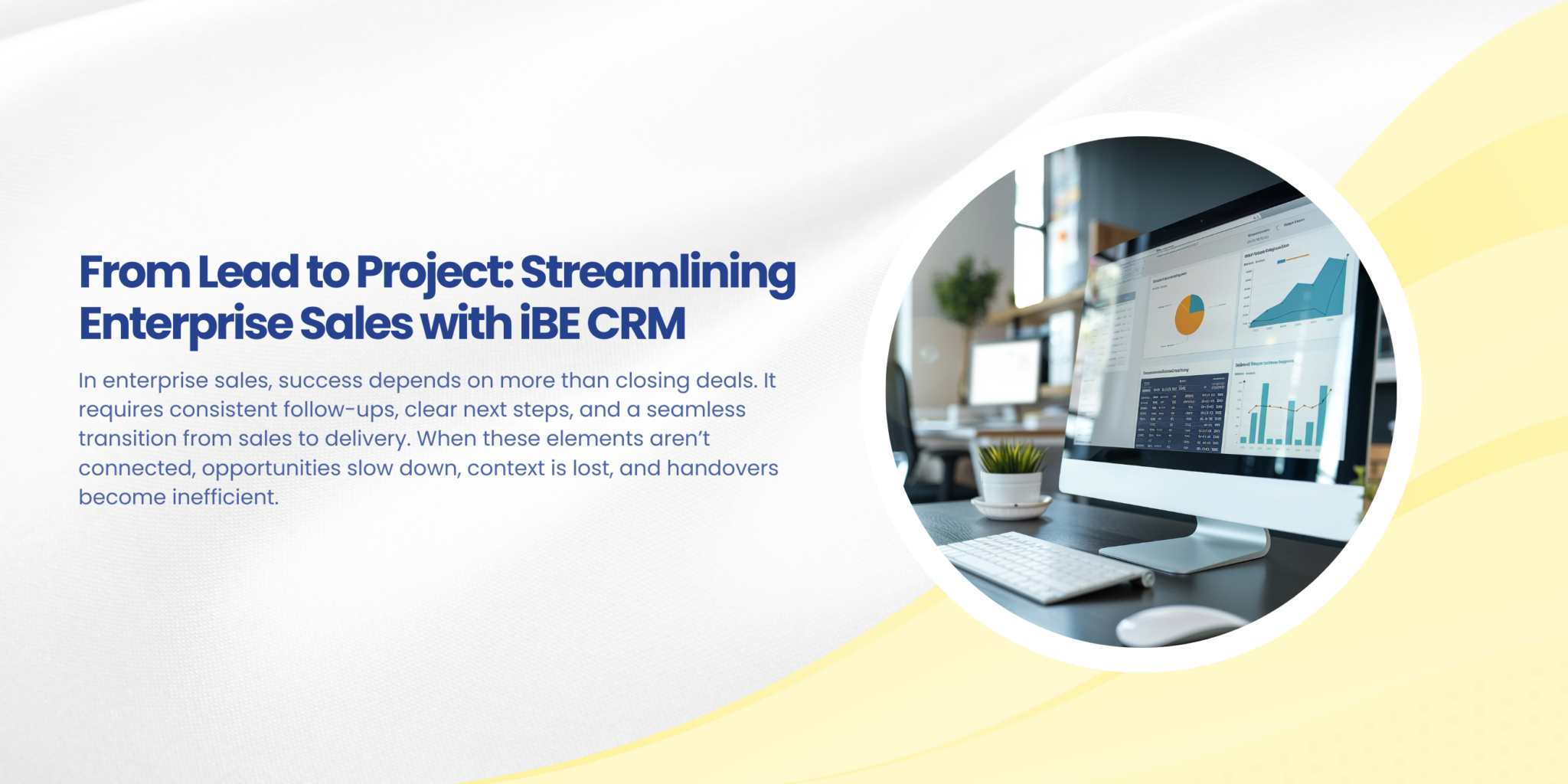PSA vs ERP: The Ultimate Comparison Guide for Growing Businesses
Eager to discover the key differences between PSA vs ERP for your professional service firm? Read this in-depth guide to learn and decide which one will fit best for your enterprise.
Every business is in a tough competition to stand out while juggling its unique challenges. For them, time is precious and cannot be compromised; meanwhile, managing multiple tasks simultaneously becomes overwhelming.
From handling data integration and resource planning to customer relationship management, every enterprise wants a software solution to streamline its workflow and business processes. But which one is the best to choose: PSA (Professional Service Automation) or ERP (Enterprise Resource Planning)?
In this article, we’ll jot down the key differences between PSA vs ERP, and which software will be best suited for your business.
What Is Enterprise Resource Planning?
Enterprise Resource Planning, or ERP, is a software used for integrating and managing a company’s key business processes into a centralized platform. It can automate various business processes, like sales, manufacturing, finance, HR, procurement, supply chain management, and CRM, more
Top Benefits of ERP:
- Streamlined processes
- Cost savings
- Real-time visibility
- Accurate forecasting
- Regulatory compliance
- Better customer service
What Is Professional Service Automation?
Professional Service Automation, or PSA, is a software used by businesses to manage, organize, and streamline their projects and operations. It helps in project planning and execution, resource allocation and scheduling, time and expense tracking, billing, and invoicing etc.
Top Benefits of PSA:
- Enhanced project management
- Optimal resource allocation
- Better decision-making
- Greater scalability
- Seamless integration
- Improved visibility
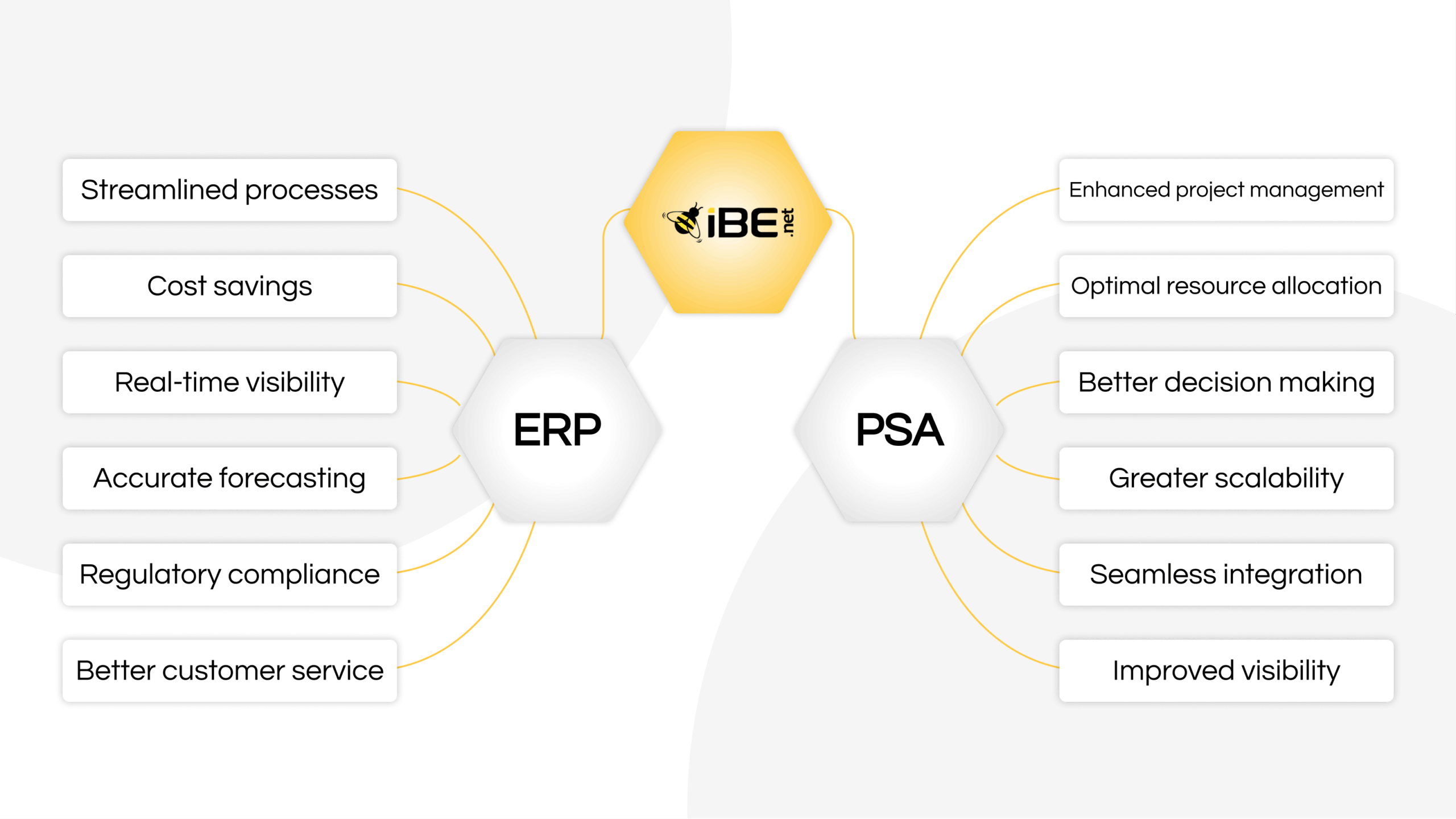
Head-to-Head Comparison Between PSA vs ERP Software
A few factors are common to PSA and ERP, yet they are still different in various ways. Let’s find out how:
Core Modules
PSA focuses on core modules that support the project lifecycle, like project planning, task assignment, resource scheduling, project accounting, billing and client reporting. For example, a consulting manager can easily check project milestones and approve time entries that will automatically generate invoices. ERP includes back-office modules, like finance, HR, procurement, manufacturing, warehouse, supply chain, and compliance. It helps in streamlining internal operations across various departments. For instance, a supply chain supervisor can check stock levels and initiate automated re-ordering to prevent production delays.
Flexibility
PSA systems are flexible enough to accommodate changes in project requirements. In case a client modifies the scope or lengthens the timeline, the plan of the project and the usage of resources can be changed without any delay. On the other hand, ERP systems integrate firm process discipline. For instance, any change like altering procurement approvals or pricing logic will generally need some administrative configuration or IT intervention to uphold governance and data integrity.
Customization
Professional Service Automation (PSA) solutions are built to flexibly accommodate various service operational processes that include features such as rate cards based on roles, billing based on milestones, and approval hierarchies. ERP is specifically designed based on standard industry processes. If you need customizations for service-specific requirements, you will usually have to initiate change requests, configure technically, or get add-ons.
Visibility & Reporting
PSA provides detailed and thorough visibility of the project health: income, expenses, margins, workload distribution, and estimated vs actual performance. It is very easy for managers to recognize the projects that generate the most profit or the resources that are least utilized. ERP dashboards, on the other hand, monitor enterprise-wide financials, inventory movement, demand forecasting, and regulatory compliance. With such a breadth of information, CFOs and operations heads obtain a holistic view of organizational stability and efficiency.
Cost & ROI
PSA solutions tend to have less expensive implementations and demonstrate a quicker return on investment since they only indirectly affect the company’s revenue-generating activities. For example, when billable time leakage is minimized or invoicing becomes more accurate, the increase in revenue is instant. By contrast, ERP implementations are more substantial investments, and return on investment is gradual, as the efficiency improvements spread across the different operations. For example, a distribution company reduces excess stock and eliminates redundant manual tasks, improving cost savings over time rather than revenue.
Implementation Time
As PSA mostly affects the delivery and finance teams, the deployment is generally done in a quicker manner, between 8–12 weeks in some cases. A consulting firm can quickly start time tracking, staff scheduling, and getting more correct forecasts. Since ERP implementations have broader functional coverage and involve cross-department integration, they consume more time. For instance, a manufacturing company could require several months or even more than a year to coordinate HR, finance, warehouse, and production activities in a single system.

How to Pick the Suitable Software for Your Enterprise?
How will you figure out which software is going to work out for your enterprise and which is not? The following are some of the key considerations you must keep in mind before making the final decision.
Evaluate Your Business Needs
Always start by defining your business requirements; understand whether your business is project-driven or falls into the category with multiple department needs. If you have a service-oriented firm, PSA is best-suited. On the other hand, organizations with complex operations, like manufacturing or supply chain management, must go with an ERP solution.
Assess the Software Solutions
Carefully assess both the software solutions: PSA vs ERP. You can note down their pros and cons in detail for better analysis, and figure out which one aligns with your requirements. For example, PSA inclines more toward project-based work, and ERP focuses on managing business processes, like finance or ,HR.
Consider Implementation and Budget
Regarding budget and implementation, it is wise to calculate the initial costs, continuous maintenance fees, and other extra expenditures. In addition, you must investigate the time and resources needed for the software deployment and integration with the current infrastructure of your organization.
Read User Feedback or Recommendations
Finding out about a product’s features and shortcomings through user reviews and feedback is arguably the most efficient way. Talk to the users of PSA and ERP, and evaluate their performance and user-friendliness. Moreover, you may allocate some time to perusing case studies and customer statements so that you have a complete view.
Still in dilemma and cannot pick between PSA and ERP?
Get in touch with our experts, and they will let you know which software model you should go with.
Find the Ideal Software Strategy for Your Service Business with iBE.net
Every business has its own way of operating, and so do its software requirements. For instance, there are many organizations that need strong project management control, and PSA is the most suitable software. Whereas, if your business requires in-depth operational and financial visibility, enabling through ERP is the suggested option.
In addition to this, many growing service firms want to leverage the capabilities of both PSA and the operational core of ERP software. And if you are one of them, iBE.net can help you streamline sales, service delivery, essential features of financials, HR, Purchasing, Assets and reporting; all in a unified integrated solution. iBE is a modern, simple yet sophisticated Cloud ERP designed for professional services.
Yes, that’s right. With the expert guidance of iBE.net, your business can easily get a unified experience of both Professional Services Automation and some core Enterprise Resource Planning features required for service organizations.
You can effectively deliver quality projects while also taking care of sales, purchasing, and expenses. In short, we at iBE.Net offer end-to-end visibility that can accelerate your business’s growth at an unprecedented level.
So, get in touch with our team to understand which software will fit best for your business based on the requirements and growth model.
FAQs
Q. What is ERP software? Enterprise Resource Planning software offers a set of solutions that assist in connecting and streamlining various aspects of a business. Simply, it is a software system that not only automates but also manages business processes for improved efficiency.
Q. Who uses ERP or PSA software? An enterprise resource planning (ERP) software system is more likely to be purchased by a manufacturer. Professional services automation (PSA) software is designed for use by organizations in the fields of architecture, engineering, accounting, and general consulting.
Q. What is the difference between ERP and PSA software? ERP software solutions have been developed mainly for manufacturing, supply chain, and inventory management. These solutions are not inherently designed to handle time and expense entry, as well as management, which is a staff-related delivery organization for which a PSA system is more suitable.
Q. What are the key benefits of ERP software?
- Flexible modularity
- Scalability
- Improved reporting and planning
- Standardized business processes
Q. What is an ERP system in automation? A single ERP system is the main source of automation as it connects and handles various business processes coming from different departments, such as finance, inventory, production, marketing, and customer service, giving them a common platform.