This article explains How to Explain iBE Client #
Thank you for choosing IBE to showcase our services. We’re excited to assist you in setting up the IBE.net client. Please follow the steps below to quickly get started.
Begin by visiting ibe.net application.

1. To begin the registration process #
Click on the “Request an account” link.
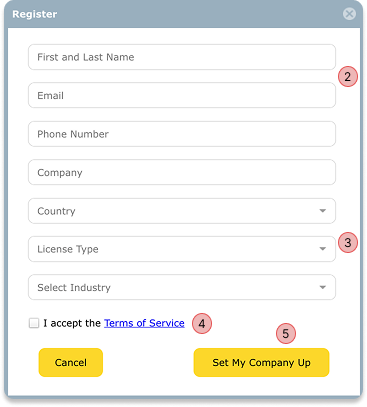
2. Fill in Your Details #
You will now be prompted to enter your company and personal details. Please fill out the following fields:
- Name: Enter your full name.
- Email ID: Provide a valid email address (this email will be used for future correspondence).
- Phone Number: Enter your phone number for contact purposes.
- Country: Select your country from the dropdown list.
- Company Name: Enter the name of your company.
3. Select License Type & Industry #
Next, you will be asked to choose the license type and your company’s industry:
- License Type: From the dropdown, select the appropriate license based on the number of users. You can reconfigure this later if needed.
- Industry: Select the industry that best represents your company’s services or products. This helps us understand your business better and tailor our services to meet your needs.
4. Agree to Terms and Conditions #
Before proceeding, you must agree to the Terms and Conditions by clicking the box next to the statement confirming your acceptance.
You can read the full Terms and Conditions by clicking the provided link.
5. Set up Your Company #
After you’ve filled in all the required details and agreed to the terms, click the “Set up my company” button.
This will trigger an email with your access credentials and further instructions.
Need Personal Assistance? #
If you’d like additional help or personalized setup based on your company profile, please feel free to reach out to us at
Support@ibe.net.
Our team will be happy to guide you through the process and provide custom configurations.
We’re here to make your experience seamless, and we appreciate your trust in IBE.net!