Explains how to change task start and end dates, why, and what checks take place when you do
Manually Changing Task Dates #
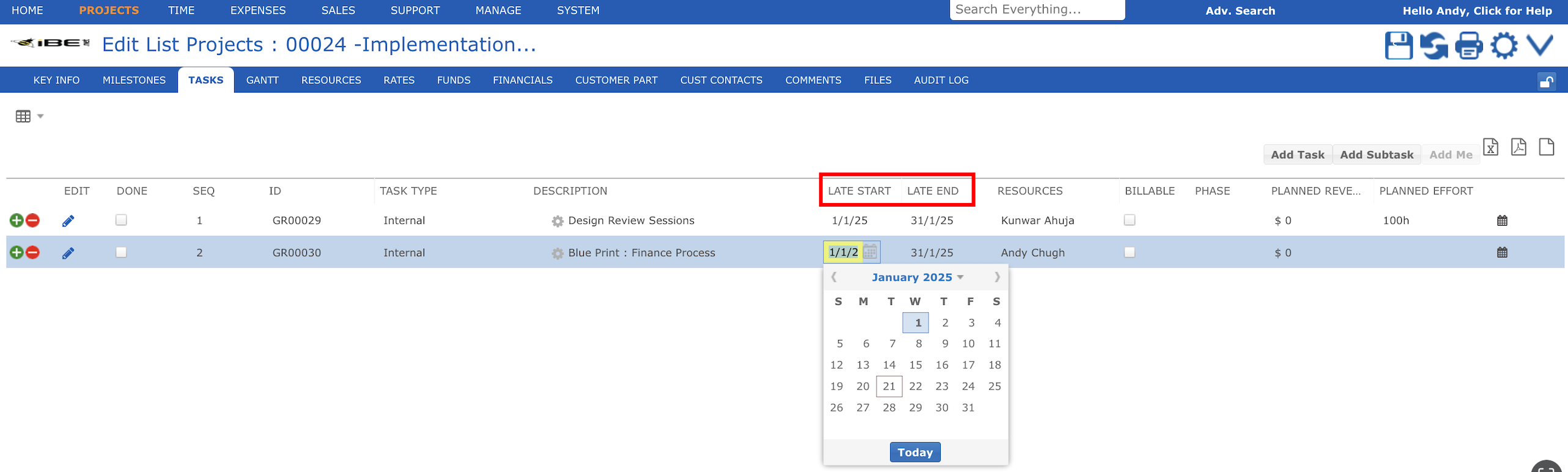
You can manually change task dates by clicking on the start or end date columns for your chosen task and either typing in your new dates or selecting them from the calendar date picker.
Restrictions when Changing Task Dates #
You cannot select an end date that is earlier than the start date of that task, or later than the end date of the project (if the task is assigned to a project) or later than the end date of a superior task.
Conversely, you cannot select a start date that is later than the end date of the same task or earlier than the project or superior / parent task start date. There is currently no restriction on changing task dates coming from other tasks in the same project which are not superior or parent tasks.
Automatically Changing Task Dates #
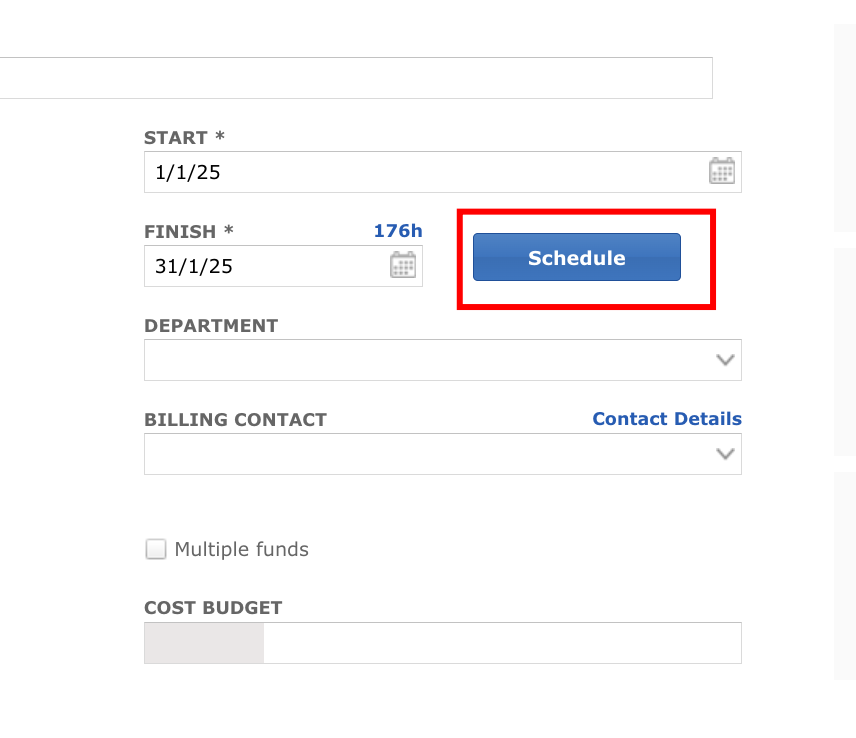
Clicking the schedule button after modifying the project’s start and end dates reschedules the tasks to align with the updated timeline.
What Happens when I Change my Task Dates (How are Task Durations Calculated)? #
When task dates are changed the system automatically recalculates and updates:
- Task duration – as end minus start (working time only)
- Remaining effort for each resource
- Utilization for each resource’s remaining time
- Forecast cost to complete the task if remaining effort is changed
- Earned value metrics such as cost and schedule performance
- Traffic light task status
- Task reminders
- Resends adjusted calendar invitations.
Task durations are calculated on the basis of standard work hours only. For example if the project is assigned to an 8 hour day, 5 days a week then a task from Friday until Tuesday will be assumed to be 3 (not 5) days duration and 24 hours in total (3 days * 8 hours). Tasks which start and end on the same working day are assumed to have a one work-day duration (e.g. 8 hours, depending on the project’s assigned work-schedule). Tasks which start and end on the same holiday are assumed to have zero duration.