Approving Time Off from Email #
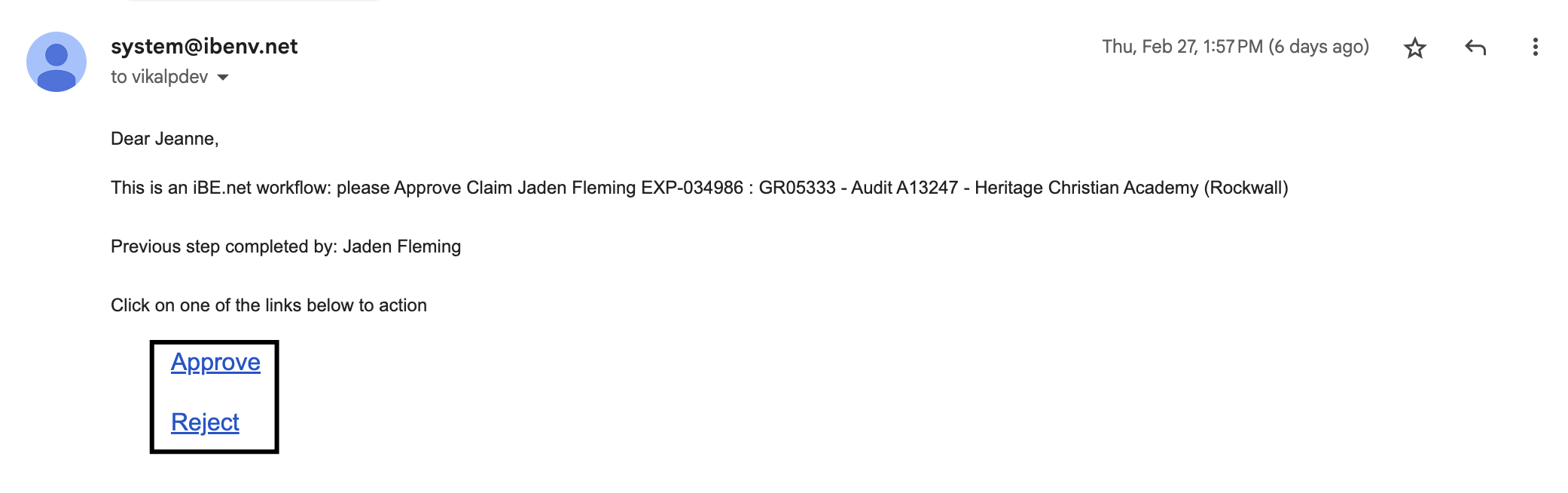
If your email is marked as preferred and you are the approver, you will receive an email each time a time off request is submitted for approval, looking similar to the message shown above. You can see the “approve” or “reject” links highlighted (link text may vary according to how your workflows are setup). You can either click on one of these links or if you are a user click on “Show time off in iBE” (highlighted in orange) to open an iBE browser session to view/edit and approve/reject this timesheet.
Note: your system administrator or iBE support consultant can customize the approval message layout for all users
Approving Time-off from iBE Inbox #
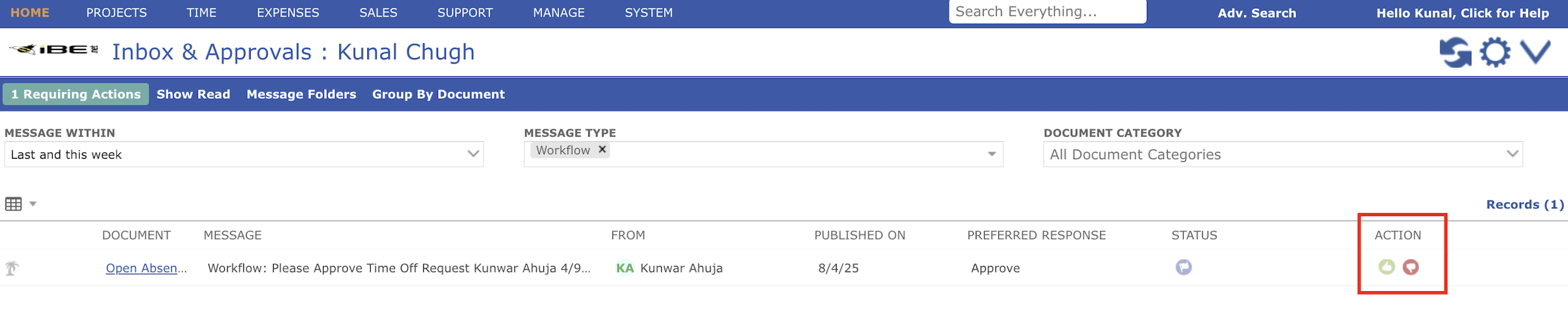
If your email is marked as preferred approver, you will receive a notification in your Inbox. You can Approve or Reject the Time-off application, by clicking the green or red icon respectively. Double clicking the line item will open the Time-off application in a different window, and approver can approve or reject it from there as well.
Approving Time-off from Time-Off Admin #
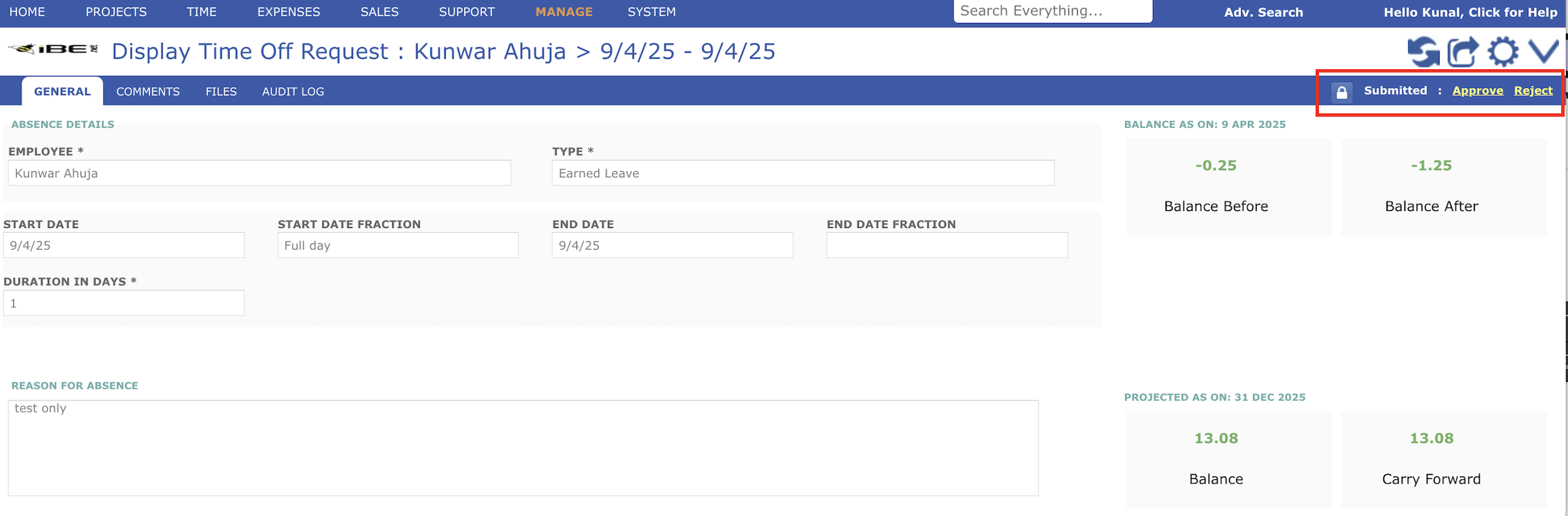
Approver can approve or reject the Time-off application from the Time-off admin panel, by clicking the Approve or Reject button. Approving or rejecting the time-off application notifies the time-off creator about the latest status of the time-off.