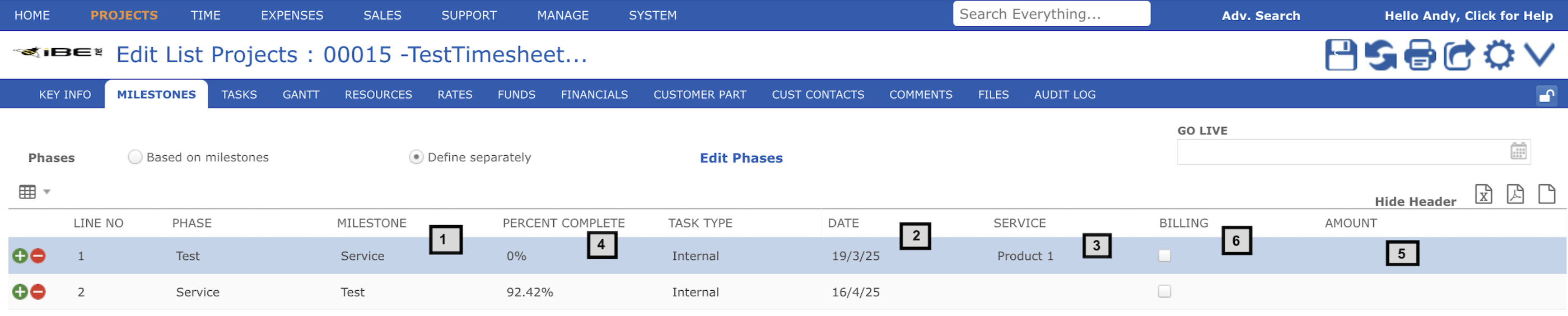
Click on the MILESTONES tab within your project to view, add or edit project milestones. Tasks of a type which are milestones are displayed in this tab. Initially you can see for each milestone the:
- Milestone description
- Milestone billing date, or the date you plan to bill the milestone fee
- The service being offered with this milestone. Since project pricing or rates are defined by service you must always associate a service if the milestone is billable
- How complete is this milestone, or what is the status of the tasks within it? This is a calculated field that can only be edited through individual task progress updates.
- The value, fees or revenue arising from this milestone. This figure will also appear on the RATES tab against the service and milestone task entered.
- Indicates that this milestone is only a billing milestone. If not checked this means it is a delivery milestone or a part of your project’s task structure or work-breakdown. Delivery milestones can still be billable
The billing strategy indicates how milestones are set-up in your project. The following billing strategies are supported in project type settings:
- Bill as you go means that all billable, delivered work to date (between the invoice from/to dates) is included in each billing run. Milestones are delivery-based by default
- Bill on task completion means that fixed price tasks become billable as they are completed. There is a task type setting called “Actual Quantity Update” to control this
- Bill separately means that milestones here are purely for billing purposes and not connected to the main work breakdown of your project, because the billing column is checked by default
Additional Milestone Information #
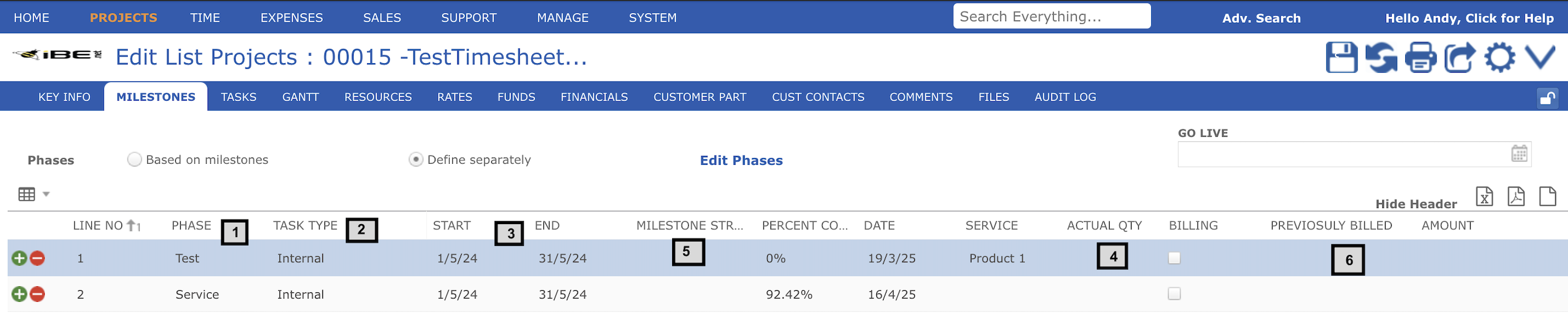
Hidden columns can be selected from the column chooser menu to show the following additional milestone information:
- The phase associated with this milestone
- The type or kind of task this milestone is. When milestones are added, the first task of a milestone type is adopted by default, but you can edit the milestone task type if you have more than one
- Start and end dates for this milestone task. These are independent of the milestone planned billing date
- Planned and actual quantities which are important if this is a fixed price or usage based billable milestone. Even if the milestone is for a fixed milestone fee the planned quantity is set to 1 to plan its revenue and the actual quantity is set to 1 when it is ready to bill. This can be done automatically based on the task actual quantity update strategy
- Task actual (billing) quantity update strategy, as read from the task type settings
- Previously billed amount against this milestone. This does not include previously billed amounts from sub-tasks of this milestone, you need to run a report to get that information.