Explains how to update job data such as manager, dates, responsibilities and working arrangements. If individual fields are hidden from view your iBE support consultant can re-activate them.
Work Tab #
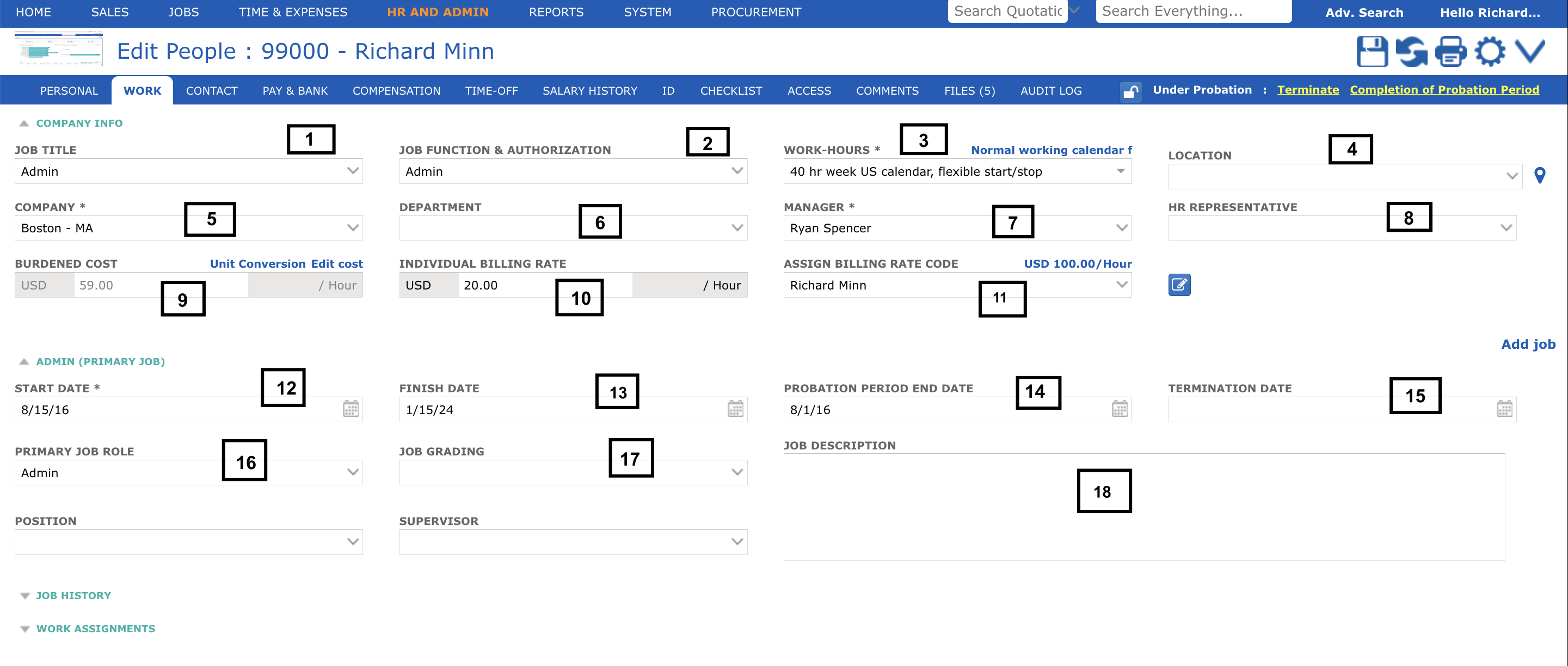
Go to manage > hr > people and create or edit your employee, navigating to the WORK tab. In this tab you can view and edit someone’s:
- Job Title, selected from a list of titles you define separately. Job title defines your position in the organisation.
- Job Function and Authorization, selected from a list of jobs roles you define separately. Job roles can also impact the employee’s authorizations and menu access rights in iBE
- The work hours dropdown allows the selection of available work schedules. This selection defines the work schedules assigned to the user and is essential for calculating the user’s minimum and maximum work hours, as well as their pay and overtime.
- The location field allows the user to select their work location in the case of a multi-location organization.
- The company dropdown allows the user to select their business unit. In the case of a multi-company corporation, the user can choose from the available options in the dropdown.
- The department dropdown allows the user to select their department within the organization. A separate list stores all available departments.
- The user must select a manager from a list of all employees. This is a mandatory field, as the manager is responsible for approving or rejecting the user’s timesheets, leaves, etc based on the default workflow.
- The user is assigned an HR representative, who can be selected from the list of employees.
- Burdened cost is the total cost of the resource to the organization. It can be defined in hourly, monthly, quarterly and yearly format. The burdened cost can be saved with the date effective making cost calculations more precise.
- Individual billing rate is the total cost of the resource billed to the client. Just like the burdened cost, it can also be defined hourly, monthly, quarterly and yearly format.
- The assigned billing rate is the rate designated for a resource. When this rate is assigned, it automatically populates the individual billing rate. This option saves time by enabling users to select the billing rate without having to enter it manually.
- Start date is the date from which an employee starts with the job. It is not same as hiring date.
- Finish date of an employee is their last working day and it is not similar to the termination date. This date should always be ahead of start date in calendar.
- Probation end date of an employee signifies the ending of the probation period. This usually lies between hiring date and starting date.
- Termination date is the date that denotes the termination of employee from their official duties. Post termination date employee cannot create a timesheet or log time in previously created one.
- The primary job role refers to the specific position for which an employee is hired by the organization. This information is typically stored in a general list within the application. All entries can be updated or deleted from this list. It’s important to note that this designation is simply a way of specifying roles and does not affect authorization in iBE.
- Job grading is the field that allows the admin to select a grade for an employee from a list of available grades. This directly impacts the employee’s pay and salary, and its effects can be observed in the ‘Compensation’ tab of the employee details screen.
- The job description is a text box that allows the admin to enter the details of the job assigned to a specific employee.