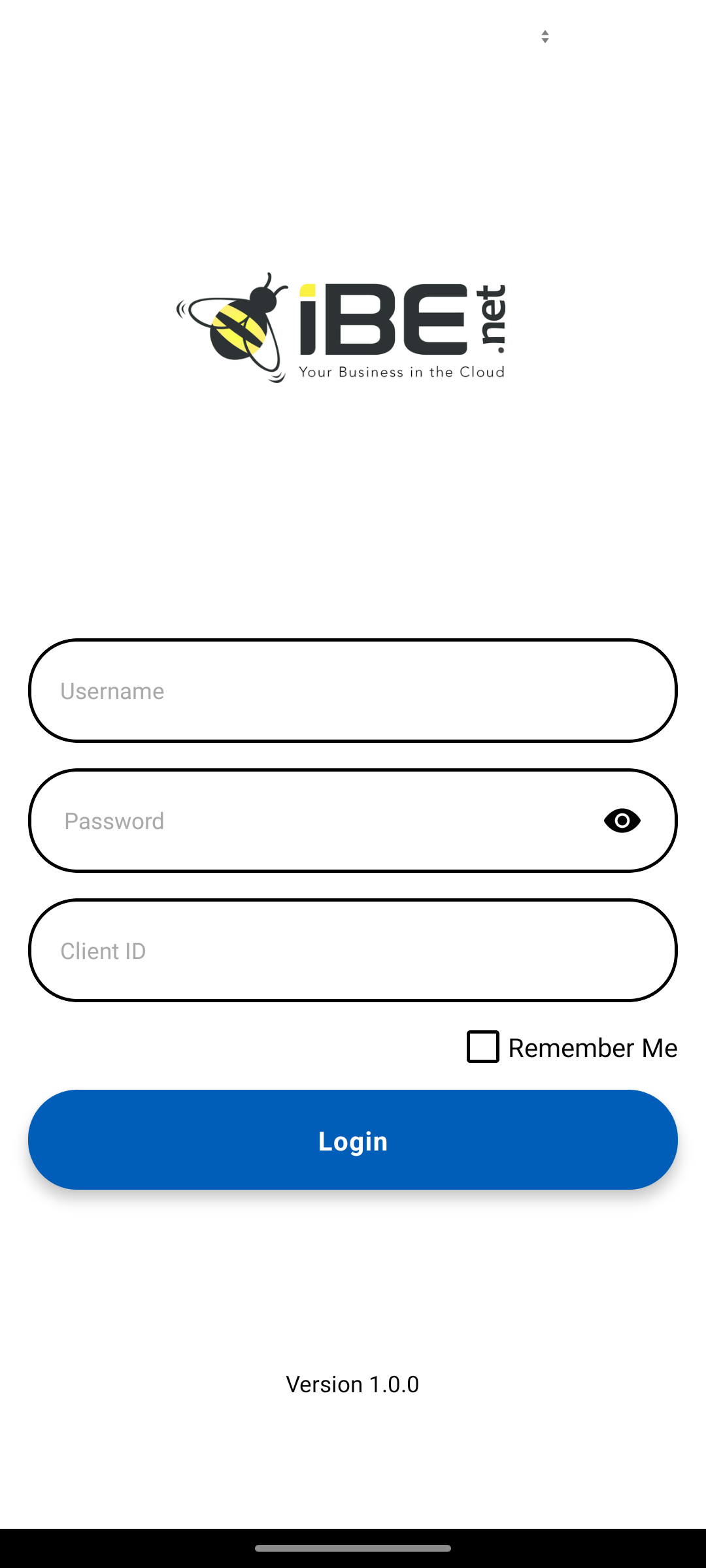
To get started with our mobile application, first, download and install it on your device. For Android users, visit the Google Play Store, search for the app by name, and tap “Install” to begin the download. iOS users should go to the Apple App Store, search for the app, and tap “Get” to install it on their device. Once the app is installed, open it by tapping on the app icon on your home screen.
When you launch the app, you’ll be prompted to enter your login credentials. This includes your Username or Email ID, your Password, and your Client ID. Be sure to input these details carefully. After entering your credentials, tap the Login button to proceed. If your information is correct, you will be directed to the main interface of the application, where you can start using its features. However, if any of the credentials are incorrect, an error message will appear, prompting you to check your details and try again.
For added convenience, you can choose to check the Remember Me checkbox. By selecting this option, the app will keep you logged in, so you won’t have to re-enter your credentials each time you open the app, even after closing it. However, for privacy and security reasons, we recommend avoiding this option if you’re using a shared or public device.
If you encounter other login problems or need assistance, please feel free to contact our support team. Thank you for using our app!