Outlines project goals and how to edit them
Entering Project Goals #
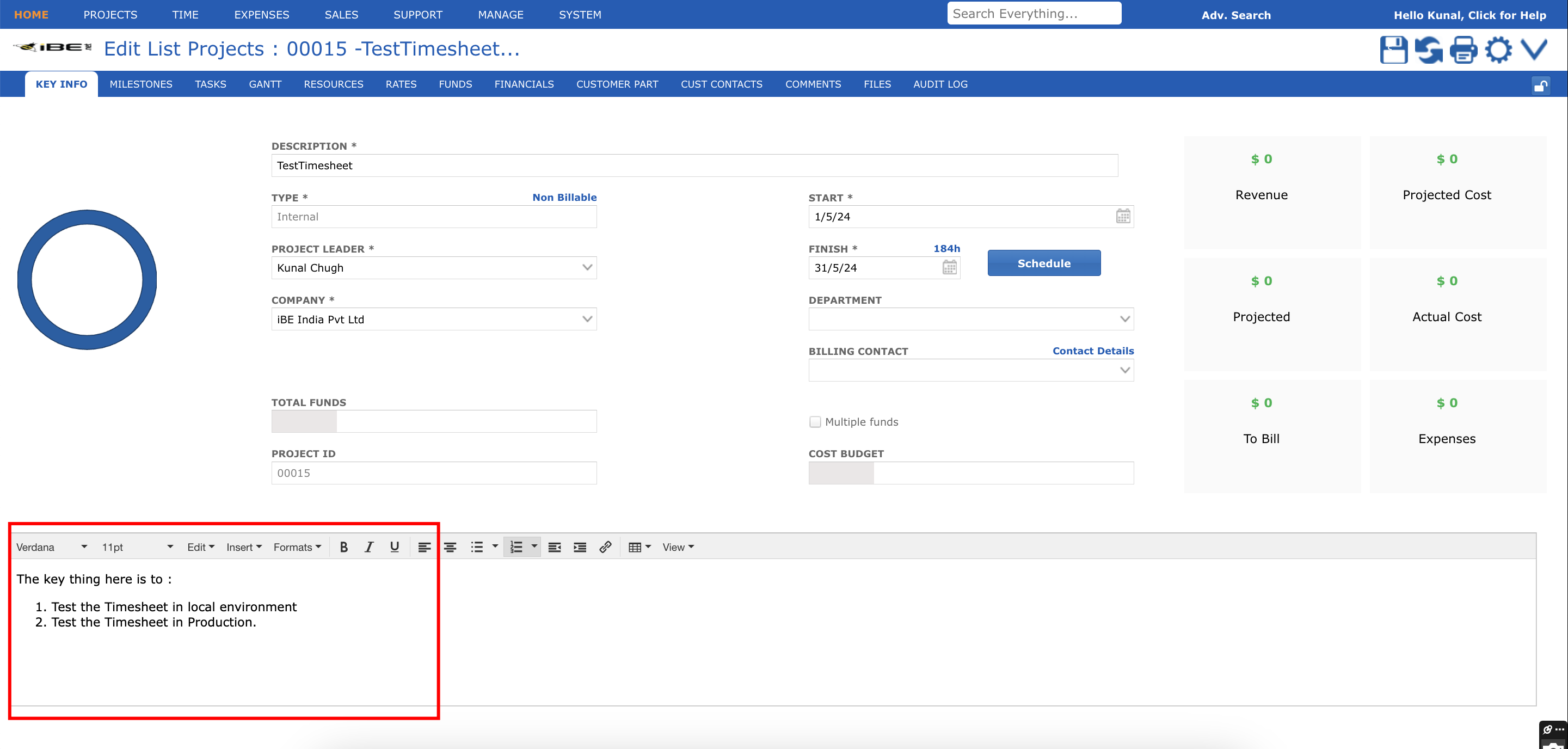
When creating or editing a project (Tasks > Projects > select project) click on the “KEY INFO” tab and enter your project goals in the text box highlighted. Project goals are simply a long text, there is no restriction to how much text you can enter. You can also check spelling and paste in text from an MS-Word document.