Explain how to staff a task and resourcing options available
Adding a Resource from Task List Overview #
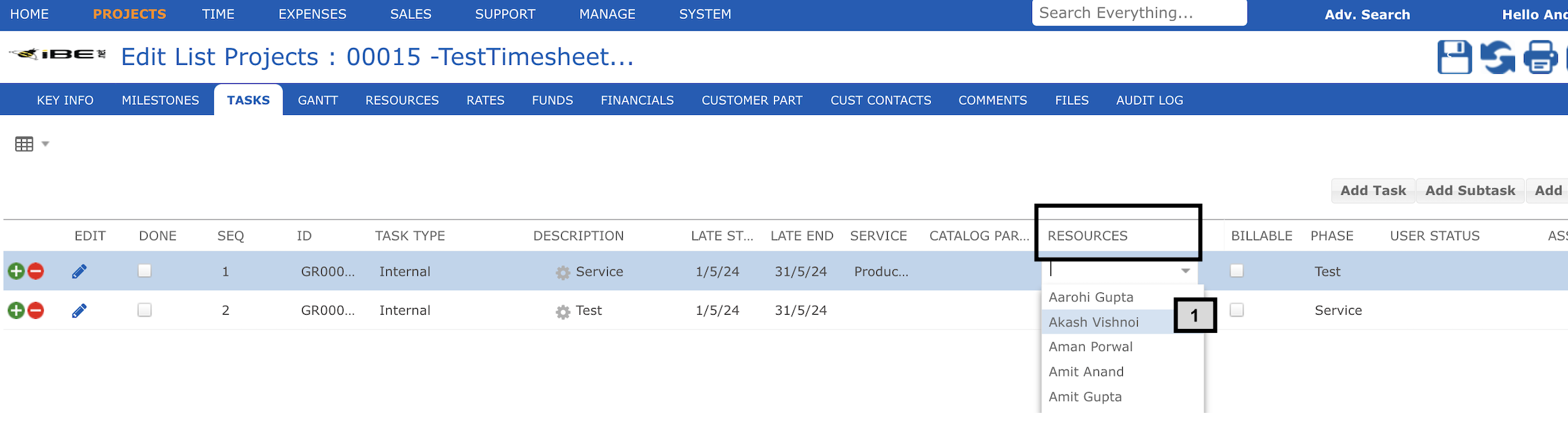
The easiest way to add a resource is to click on the RESOURCES column (highlighted) in Project > Tasks or My Tasks and then select your resources from the list of contacts and employees in your company. Anyone you select is considered to be working on that task.
- The list of people to choose from is displayed in alphabetic order of first then last name with the six most recently chosen people at the top for convenience. You can also see their online status, job title and preferred email in case you want to contact them directly
- iBE.net allows more than one person, team or group to work on a single task. Consequently you can select one or multiple resources. Click on the box at the bottom to quickly select all or no resources from the list.
Adding and Removing Resources from Resource Details Tab #
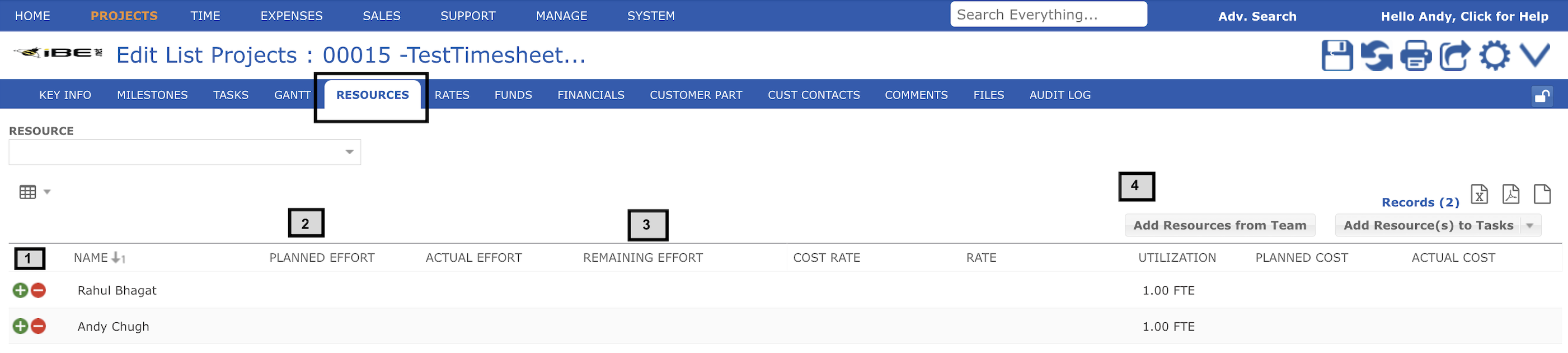
After opening a project details, click on the RESOURCES tab (highlighted) to show the list of people working on the task. Here you can:
- Add or remove the resources by clicking the + and – button, respectively.
- Adjust the planned efforts of the resource.
- View the remaining efforts of a resource.
- Add a whole team or selected resources from Team by clicking the ‘Add Resources from Team’ button.
What Happens When You Add a Resource to a Task #
A Lot of stuff happens when you simply add a resource to task, including:
- That resource becomes assigned to the task and can book time to the task provided it is after the task’s start date
- Any workflows or document approvals routed to the people working on the task will now go to that person
- The planned cost for the task is updated, by adding the planned hours times their cost rate to the task costs
- The planned revenue for the task is updated, by adding the planned hours multiplied by that person’s billing rate on this project
- Progress, earned value and the percent complete for the task is recalculated because now there are more resources so more work to do to complete the task
- If you have acceptance method defined in your task type the added resource will either get notified or sent a request to “accept” the new task or meeting
- The individual you added as a resource will automatically start following this task so they can receive future updates.