Here’s how to report issues or provide feedback. Alternatively, you can use the Ticketing App found in the Home menu.
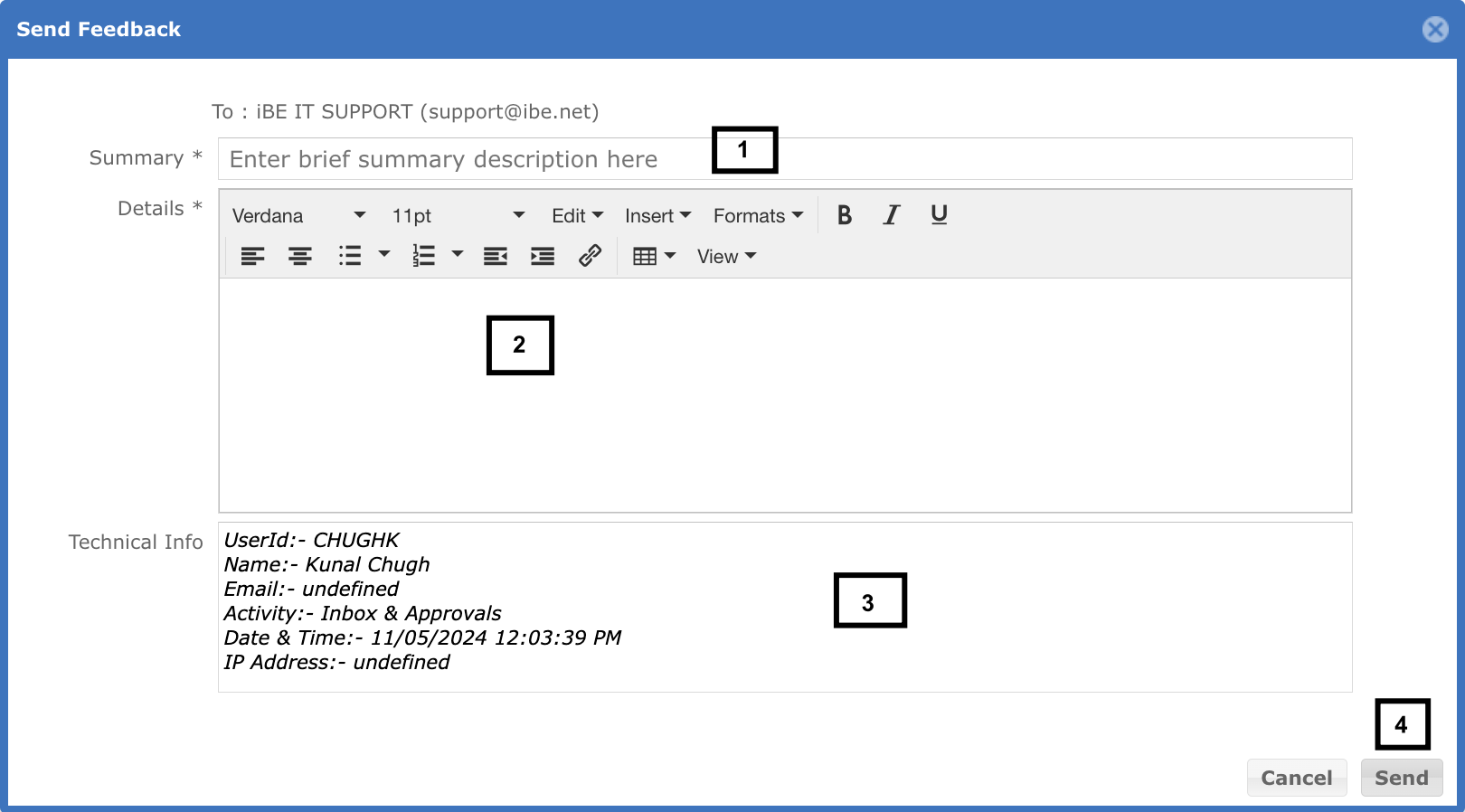
We love to hear from you and encourage you to regularly send us feedback, report issues, or request new features.
When you click on “Send Feedback” in the “help menu” present in the top right corner of the screen. You get a pop-up window ‘ Send Feedback’ to enter the details of your request, issue or general feedback. This automatically creates a development ticket in our internal iBE.net system (we use iBE.net too!).
- Provide a brief summary that outlines the feedback or issue.
- Enter as full a description of your issue or Feedback as you can in the “Details” text box
- Technical information such as who you are, what you were doing and even the console log from your browser is automatically added to the ticket to help us diagnose any problems you are having.
- Click the ‘Send’ button to email us and notify us to begin working on the issue. Clicking ‘Cancel’ will close the feedback popup and erase any text you’ve entered.